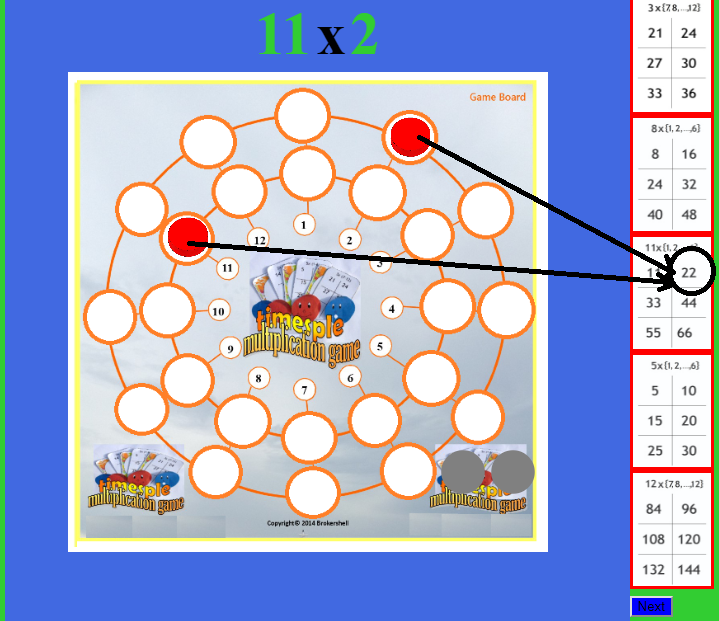The current web version is set to a single player playing against a moderate computerized opponent. To Start, go to the game page and click the Deal Cards Button. To Restart click the New Game button. Find below a video manual of our stable desktop version
The web version(the one you are about to play) is an improvement on our desktop version but the rules remain the same. For instance to move a play piece(circular red pieces in Figure 1) just click on the space where you want the play piece to appear and if it is a legitimate move, the play piece would appear in the space (the stable desktop version requires you to click the play piece BEFORE clicking where you want the play piece to appear, this should not be done in this web version). Make sure for your first move you place your play pieces on two numbers which can multiply to give you any product on any of your cards on the right side(See figure 1),then click the card to play it. You then click the Next Button on the right of the screen and then give the computer time to make its moves, when it is your turn to play, you would see Red Player displayed in the INFORMATION BOX at the top left corner of the screen. The Information box gives you the state of the game(number of cards left and how many moves you have for each go, which is a maximum of two moves). Watch video for further details on how to play. Take note, the video manual below is for Two human opponents for the desktop version, but the rules remain the same.
Have fun and explore!Figure 1